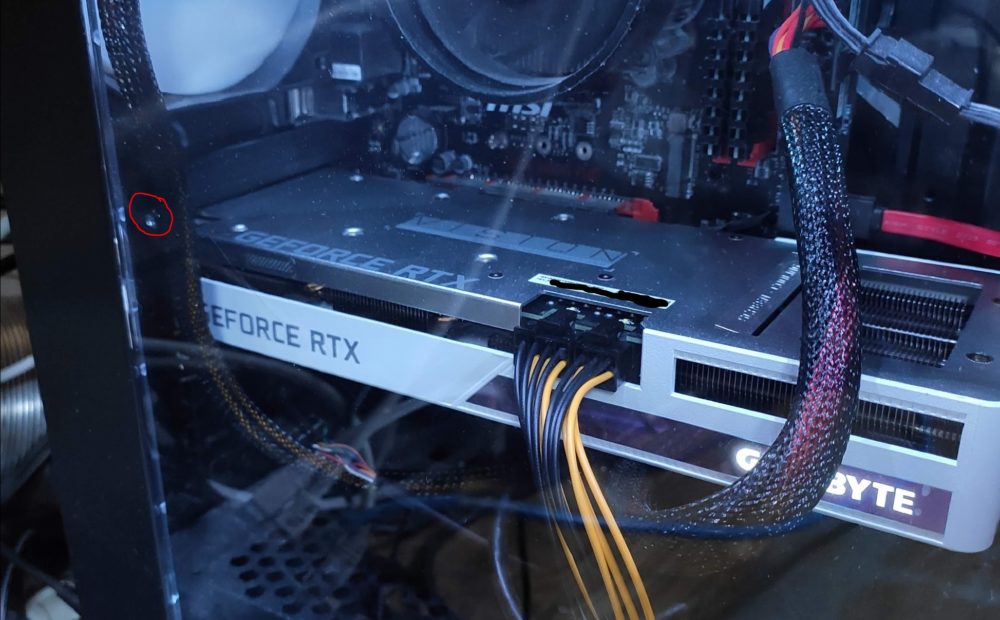Sometimes you need to make some maintenance to your computer, and today I going to show you how to change the PSU of your computer.
Why are you changing the PSU?
As I told you on the previous post on the blog, I have change my graphic card and when I try to play any game, the graphic card requires a lot of power and the computer reboots due to the overload on the PSU.
The graphic card requires a 650W PSU, and I had a 600 W one, so due to the need of change I prefer to take one more powerful. I choose the Urano VX 750W because I have seen a lot of good reviews and fits in the budget.
This PSU has the following connectors:
- ATX –> 1
- EPS –> 1
- SATA –> 6 (3 + 3)
- PCI Express –> 2 of type 6 + 2
- MOLEX –> 3